My initial plans when getting into road cycling were to record my rides with my Garmin fenix 3. These are both very capable watches, and do a great job of recording a number of ride parameters including speed, distance, averages, heart rate, laps, etc. However, one big drawback I faced when using a wrist watch was the very small screen size. It is okay to take a quick glance at your wrist when running, but when I mounted my watch on the handle bar of my road bike, I would often struggle to see the screen when cycling. So I began to use the Strava app on my iPhone. This worked well, too, but the lack of screen customisation was a huge let-down. To this end, I decided to get a dedicated ‘proper’ cycling GPS tracker.
I was set on a Garmin and had a look the comparison table on their website. I had already heard about the Edge 1000 and only a quick glance was required to confirm my decision. as seen below, the Edge 1000 boasts a number of features, but the two biggest factors for me were the touchscreen and larger 3″ display.

I took delivery of my Edge 1000 last week (4th October) so have not had much hands-on time with it yet. As a result, I am not intending to write a full review here, but would like to briefly discuss some of the main features that I am most excited about.
Screen customisation
Having the ability to customise the screens seen whilst on my ride is a huge plus point. The Strava app failed miserably here, and I have attached a screen shot of both Strava and the Edge 1000. See the difference? The Edge 1000 allows me to see data that is relevant to my preferences and training goals. I am a big fan of screen customisation, as noted on the fenix 3 and 920XT, and seeing my time, distance, speed, heart rate, time of day and Di2 gears (more on this later) is very convenient.
Navigation
The Edge 1000 is not only a great tool to record bike rides, but it is also a powerful GPS navigation tool. Just like a traditional sat-nav, you can enter a location, sit-back (well, cycle…) and navigate your way to your destination. I also found the cycle friendly route planner to be a pretty cool feature, too. You can enter a distance you wish to cycle and the Edge 1000 will provide you with 3 routes of the approximate distance you entered which are ‘cycle friendly’. This essentially means that the selected route has the best route possible for a safe bike ride. Map updates are also free from Garmin. I should add that the maps themselves look a little dated, and I do prefer the aesthetics of Google maps.
Battery life
This is a double-edged point. The battery life of the Edge 1000 is much better than the iPhone 6 Plus (what I used for recording by bike rides with the Strava app), which can comfortably log a 50km ride. But then if you stop for a coffee break or check your messages, emails, etc mid-ride, you are going to be scraping the bottom of the battery’s limits. This can be overcome by carrying a lightning cable and power pack, but that’s not particularly convenient. The Edge 1000s battery life is much better and will get you through much longer rides, keeping your phones battery for what is was designed for.
Okay, so onto the negative with this point. I was expecting the battery life of the Edge to be a little better. It can comfortably record the longest of rides, and is more than capable of recording any of the distance I do, but will need to be charged more frequently than I had anticipated, every 2-3 rides for me (depending on the distance, of course). A minor hassle, but far superior to any smart phone.
Speed and cadence sensors
I have not yet purchased speed and cadence sensors for my bike, but will be very soon. These two sensors are available from Garmin, and simply attach to the bike. The speed sensor attaches to the rear wheels hub (or front wheel) and the cadence sensor attaches to the left crank arm, measuring peddling speed and cadence, respectively. This extra data will be vital during training rides, and being somewhat of a data junkie, am quite excited about this.
Training calendar
So the Edge 1000 has a convenient built-in calendar, which logs all your rides. This is probably not a feature that is going to change much for me, as I upload all my rides (and runs) to Strava anyway. But it is worth while to have all your rides conveniently stored on another device.
Di2
I may have saved the feature I am most excited about till last. Di2 gears on the screen! Talking to a few of my cycling friends, I am very suprised why they are not as excited as I am about this. Maybe I am not as ‘pro’ as them, or perhaps I am a little geeky when it comes to things like this, but seeing (on a screen) what gear I am in when riding really is a huge incentive for me. As a relatively new cyclist, I am beginning to get a good feel of knowing instinctively what gear I am peddling in, and adjusting accordingly. But having that data in front of me adds to my convenience, and will save me from those occasional peeks I take at my cassette. I’d even go one step further and say that this is probably going to enhance safety somewhat, as it reduces the occasional need to take your eyes of the road. Some may agree with this point, some disagree. But as I said, I am simply going through the points that I personally am most excited about. I don’t actually have a Di2 bike (yet!) to test this on, but watch this space…
MINOR UPDATE: Today (2nd November 2015) a ride of mine failed to upload from the Edge to Garmin Connect (via bluetooth). After lots of tries, I thought I may need to download the ride as a gpx file and manually upload to Strava. However, after a little fiddling with the Edge and I found out that I can go to the ride in my history and select “upload”, which will immediately send the ride to Garmin Connect! Thos experienced with the Edge will probably already know this(?), but I just thought it was a very nice feature to share 🙂
UPDATE: Here is a video update with my thoughts on the Edge 1000.


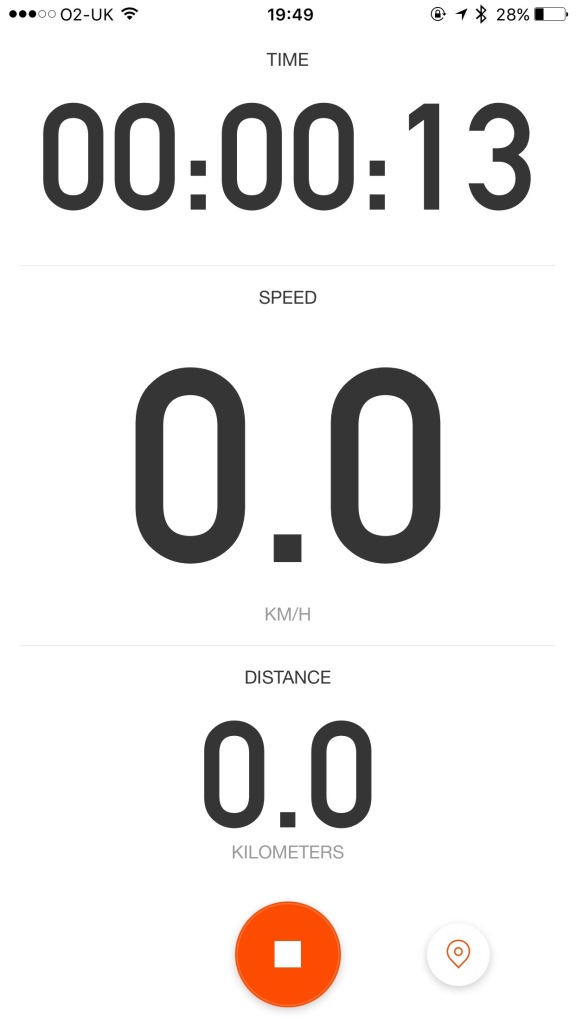

very cool, I love my edge 810 (had it for a year + before the 1000 was announced). I hope you enjoy it and I use a barfly or k-edge mount to hold my garmin out in front. enjoy it and let me know what you think. and enjoy DI2 as I still use mechanical shifting which I love.
Yup, it’s an awesome piece of kit! Am still getting familiar with all the features. Was holding out for the rumoured Edge 1010, but I needed a GPS cycling unit now so got this. Very happy so far. Am using the Garmin extended out front mount (was included in the box). Am really excited about Di2! 🙂
Garmin Edge 1000 is really a great. I’m fully satisfied. Become a fan of it. Thank you.
Pingback: Cycling: one year on! | Andy Kumar Fitness
Pingback: How to charge your Shimano Di2 - AskField